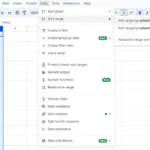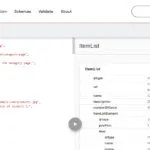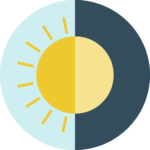Learn how to alphabetize in Google Sheets with our comprehensive guide. Discover step-by-step instructions, tips, and tricks to organize your data efficiently.
I've spent years diving into all that Google has to offer, and it's been an incredible journey. From boosting my website's SEO to getting the most out of Google Sheets, I've picked up a lot of handy tips and tricks along the way. I’m excited to share these insights with you, helping you navigate and master Google's tools just like I did.
Think of this space as a friendly chat where I share everything I’ve learned, making it easy for you to apply these tips to your own projects. Whether you're just starting out or looking to refine your skills, my guides are here to offer clear, practical advice. Let's explore the awesome potential of Google's tools together, making your digital life smoother and more efficient.
Leveraging Structured Data Schema.org Markup for Paginated eCommerce Category Pages
The Importance of Structured Data in eCommerce In the competitive world of eCommerce, visibility and user experience are critical. As someone with years of experience in this field, I’ve learned the importance of structured data, especially schema.org markup, in improving both search engine visibility and user experience. Allow me to share why schema.org markup is […]
How to Create a Dropdown List in Google Sheets
Learn how to create dropdown lists in Google Sheets with this easy-to-follow guide. Enhance your data entry process efficiently with dropdown menus.
Sparklines: The Pocket-Sized Warriors of Google Sheets for Quick Data Insights
Hey there, spreadsheet enthusiast! I see you’re interested in leveling up your Google Sheets game. Look, spreadsheets are amazing. They’re the swiss army knives of the data world. But sometimes, a full-blown chart feels like overkill, doesn’t it? You just want a quick glimpse of a trend, a data ‘sneak peek’ without having to put […]
Google Sheets and Data Analysis: Interpreting Zeroes
When diving into the world of Google Sheets, we encounter vast oceans of numbers, charts, and graphs. But among these vast data seas, there are tiny islands of zeroes that can sometimes be misleading. While zeroes are simple and straightforward for many of us, in data analysis, their presence can mean a lot. Today, let’s […]
The Ultimate Guide to Dynamic Drop-Down Lists in Google Sheets
Google Sheets, Google’s free spreadsheet tool, has been winning hearts across the globe, thanks to its seamless cloud integration, easy collaboration features, and rich set of functionalities. But as with most software, the more you dive deep, the more treasures you discover. One such gem is the “Dynamic Drop-Down List.” In this post, we’ll unravel […]
Google Sheets Best Practices: Perfecting Data Entry with Advanced Validation Techniques
In the vast universe of Google Sheets functionalities, there’s one star that often doesn’t get its deserved shine: Data Validation. This feature ensures that the information entered into your spreadsheet adheres to specific criteria, making your data more consistent, accurate, and professional. Whether you’re trying to prevent errors, streamline data entry, or ensure consistency across […]
Coloring By Numbers in Google Sheets: Making Zeros Disappear
Do you like playing with colors in your drawings? Well, did you know you can also play with colors in Google Sheets, a cool tool you use for things like making lists or adding numbers? Today we’re going to talk about how to make zeros in Google Sheets change color so that they seem to […]
How to Track Light/Dark Mode in Google Analytics through Google Tag Manager
Have you ever been on your phone late at night and you visit a web page and you’re suddenly blinded? Light and dark mode could ease that pain for your users, to give them a more pleasant experience. Thankfully, there is a CSS Media query which you can use to control it. Tracking visits at […]
How to Track Ad Block Usage in Google Analytics through Google Tag Manager
In this guide, I’ll walk you through how to add track sessions that have ad blocking enabled, through Google Tag Manager (GTM) and Google Analytics (GA). Here’s a glance, similar to what you will see in your Google Analytics profile, after implementing the tag and variable in GTM. Data Preview Step 1 Click into your […]