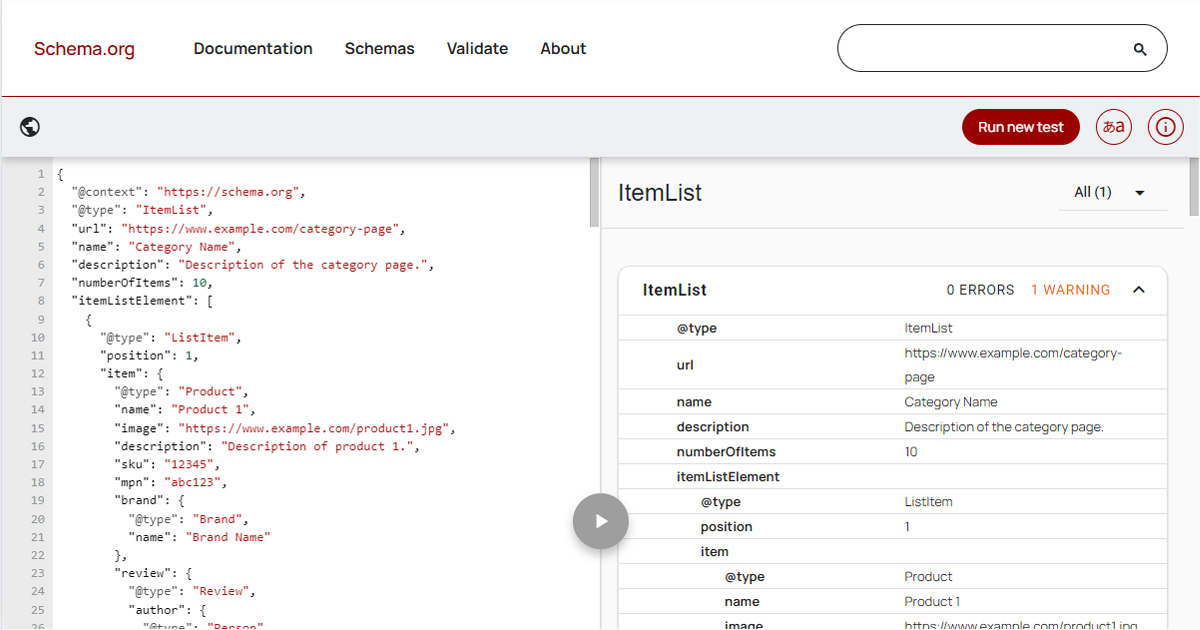
The Importance of Structured Data in eCommerce
In the competitive world of eCommerce, visibility and user experience are critical. As someone with years of experience in this field, I’ve learned the importance of structured data, especially schema.org markup, in improving both search engine visibility and user experience. Allow me to share why schema.org markup is crucial for paginated eCommerce category pages, drawing from my personal journey in the industry.
The Journey Begins
When I first started in eCommerce, I quickly realized that getting products in front of customers was only part of the challenge. The other part was presenting these products in a way that was both engaging and informative. This is where schema.org markup came into play. Structured data like schema.org helps search engines understand the content of your web pages, which can significantly boost your site’s visibility in search results.
Understanding Schema.org Markup
Schema.org markup is a type of code you can add to your HTML. It creates a detailed description (known as a rich snippet) that appears in search results. These rich snippets can include extra information like product ratings, prices, and availability. Using this markup on a paginated eCommerce category page helps search engines understand the list of products, their details, and the page’s overall structure.
Here’s an example of schema.org markup for an eCommerce category page with product listings and pagination:
{
"@context": "https://schema.org",
"@type": "ItemList",
"url": "https://www.example.com/category-page",
"name": "Category Name",
"description": "Description of the category page.",
"numberOfItems": 10,
"itemListElement": [
{
"@type": "ListItem",
"position": 1,
"item": {
"@type": "Product",
"name": "Product 1",
"image": "https://www.example.com/product1.jpg",
"description": "Description of product 1.",
"sku": "12345",
"mpn": "abc123",
"brand": {
"@type": "Brand",
"name": "Brand Name"
},
"review": {
"@type": "Review",
"author": {
"@type": "Person",
"name": "Reviewer Name"
},
"reviewRating": {
"@type": "Rating",
"ratingValue": "4.5",
"bestRating": "5"
},
"reviewBody": "Review text for product 1."
},
"aggregateRating": {
"@type": "AggregateRating",
"ratingValue": "4.5",
"reviewCount": "24"
},
"offers": {
"@type": "Offer",
"url": "https://www.example.com/product1",
"priceCurrency": "USD",
"price": "19.99",
"priceValidUntil": "2024-12-31",
"itemCondition": "https://schema.org/NewCondition",
"availability": "https://schema.org/InStock",
"seller": {
"@type": "Organization",
"name": "Seller Name"
}
}
}
},
{
"@type": "ListItem",
"position": 2,
"item": {
"@type": "Product",
"name": "Product 2",
"image": "https://www.example.com/product2.jpg",
"description": "Description of product 2.",
"sku": "67890",
"mpn": "def456",
"brand": {
"@type": "Brand",
"name": "Brand Name"
},
"review": {
"@type": "Review",
"author": {
"@type": "Person",
"name": "Reviewer Name"
},
"reviewRating": {
"@type": "Rating",
"ratingValue": "4.0",
"bestRating": "5"
},
"reviewBody": "Review text for product 2."
},
"aggregateRating": {
"@type": "AggregateRating",
"ratingValue": "4.0",
"reviewCount": "18"
},
"offers": {
"@type": "Offer",
"url": "https://www.example.com/product2",
"priceCurrency": "USD",
"price": "29.99",
"priceValidUntil": "2024-12-31",
"itemCondition": "https://schema.org/NewCondition",
"availability": "https://schema.org/InStock",
"seller": {
"@type": "Organization",
"name": "Seller Name"
}
}
}
},
{
"@type": "ListItem",
"position": 3,
"item": {
"@type": "Product",
"name": "Product 3",
"image": "https://www.example.com/product3.jpg",
"description": "Description of product 3.",
"sku": "54321",
"mpn": "ghi789",
"brand": {
"@type": "Brand",
"name": "Brand Name"
},
"review": {
"@type": "Review",
"author": {
"@type": "Person",
"name": "Reviewer Name"
},
"reviewRating": {
"@type": "Rating",
"ratingValue": "5.0",
"bestRating": "5"
},
"reviewBody": "Review text for product 3."
},
"aggregateRating": {
"@type": "AggregateRating",
"ratingValue": "5.0",
"reviewCount": "30"
},
"offers": {
"@type": "Offer",
"url": "https://www.example.com/product3",
"priceCurrency": "USD",
"price": "39.99",
"priceValidUntil": "2024-12-31",
"itemCondition": "https://schema.org/NewCondition",
"availability": "https://schema.org/InStock",
"seller": {
"@type": "Organization",
"name": "Seller Name"
}
}
}
}
],
"pagination": {
"@type": "BreadcrumbList",
"itemListElement": [
{
"@type": "ListItem",
"position": 1,
"item": {
"@type": "WebPage",
"url": "https://www.example.com/category-page?page=1",
"name": "Page 1"
}
},
{
"@type": "ListItem",
"position": 2,
"item": {
"@type": "WebPage",
"url": "https://www.example.com/category-page?page=2",
"name": "Page 2"
}
}
]
}
}
Markup Explanation
- @context: Specifies the schema.org context.
- @type: Specifies the type of schema, in this case,
ItemListfor a category page. - url: The URL of the category page.
- name: The name of the category.
- description: A description of the category.
- numberOfItems: The number of products listed on the page.
- itemListElement: An array of products, each product is marked up as a
ListItemcontainingProductdetails. - Product details:
name: Name of the product.image: URL of the product image.description: Description of the product.sku: SKU of the product.mpn: Manufacturer part number.brand: Brand information.review: Review information, including author and rating.aggregateRating: Aggregated rating information.offers: Offer details including price, currency, availability, and seller information.
- pagination: Includes a
BreadcrumbListto provide URLs for paginated pages.
Real-world Application
In my early days of managing an online store, our product listings were basic. We relied heavily on standard SEO practices but often found that our pages weren’t standing out. After some research, I decided to implement schema.org markup on our paginated category pages.
I began by marking up our product listings with detailed information. Each product entry included data like name, image, description, SKU, brand, price, availability, and customer reviews. This structured approach transformed how search engines perceived our pages. Almost immediately, we noticed an improvement in our search engine rankings. Our product pages began appearing with rich snippets, which not only increased visibility but also attracted more clicks.
Enhancing User Experience
Beyond search engine optimization, schema.org markup significantly improved the user experience. Customers could see essential product information directly in the search results, making it easier for them to decide whether to click through to our site. This pre-purchase information transparency helped build trust and reduced bounce rates.
For instance, during a holiday sale, we marked up our category pages with special offers and discounts using the Offer schema. This ensured that users could see the discounted prices and offer expiration dates directly in the search results. The response was overwhelmingly positive, with a noticeable increase in traffic and conversions.
Overcoming Challenges
Implementing schema.org markup wasn’t without its challenges. Initially, there was a steep learning curve. Understanding the various types of schemas and how to properly embed them in our HTML required time and effort. However, the investment paid off. I found numerous online resources and communities that provided valuable guidance. Tools like Google’s Structured Data Testing Tool were indispensable in ensuring that our markup was correctly implemented.
Looking Ahead
Today, schema.org markup is an integral part of our eCommerce strategy. As technology evolves, so do the schemas, offering even more ways to enhance how products are displayed in search results. The continuous improvement in structured data means that staying updated is crucial.
In conclusion, schema.org markup is a powerful tool that can transform an eCommerce site’s search engine performance and user engagement. My personal experience has shown that the effort invested in learning and implementing structured data can yield significant returns. For any eCommerce business looking to improve its online presence, schema.org markup is an essential strategy to consider. The journey might start with a few lines of code, but the destination promises increased visibility, higher click-through rates, and ultimately, greater success in the competitive world of eCommerce.
Useful Tools and Resources
- WordPress plugins for managing schema.org markup
- Schema.org markup generators
- Enterprise Schema.org Markup
- Official Schema.org Markup Testing and Validation Tools
- Google Documentation on Schema.org Markup
- Understanding structured data markup in Google Search (developers.google.com)
- Generating structured data through Google Tag Manager (developers.google.com)
- Additional reading on structured data
- A Guide to Adding Schema Markup with WordPress (wpengine.com)
- What is Schema Markup and how to implement it (ahrefs.com)
- What are rich snippets and how do you get them (ahrefs.com)
- Experts to follow to learn about structured data
This comprehensive approach ensures that your eCommerce site is not only optimized for search engines but also provides a better user experience, ultimately leading to higher conversion rates and customer satisfaction.
Frequently Asked Questions About Schema Markup
Schema.org markup is a type of structured data that helps search engines understand the content of your web pages better. For eCommerce category pages, it enhances visibility by allowing search engines to display rich snippets in search results, which can attract more clicks.
Implementing schema.org markup improves search engine rankings by making your content more understandable to search engines, leading to better categorization and indexing. This can result in higher click-through rates and improved overall rankings due to the enhanced descriptions in search results.
Schema.org markup for eCommerce product listings can include details like product name, image, description, SKU, brand, reviews, ratings, price, availability, and seller information. Including these details helps search engines provide a comprehensive understanding of your products.
Schema.org markup enhances user experience by providing detailed product information directly in search results, helping users make informed decisions before clicking through to your site. It builds trust by displaying product ratings and reviews and shows availability and pricing, making the shopping experience more efficient and satisfying.
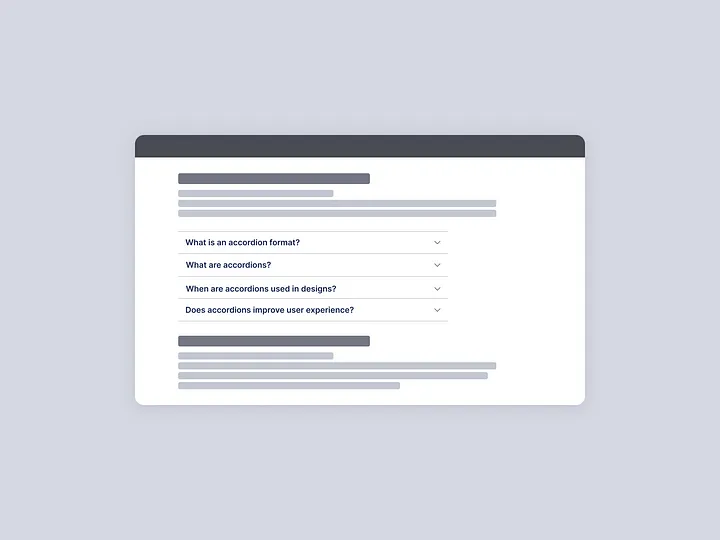

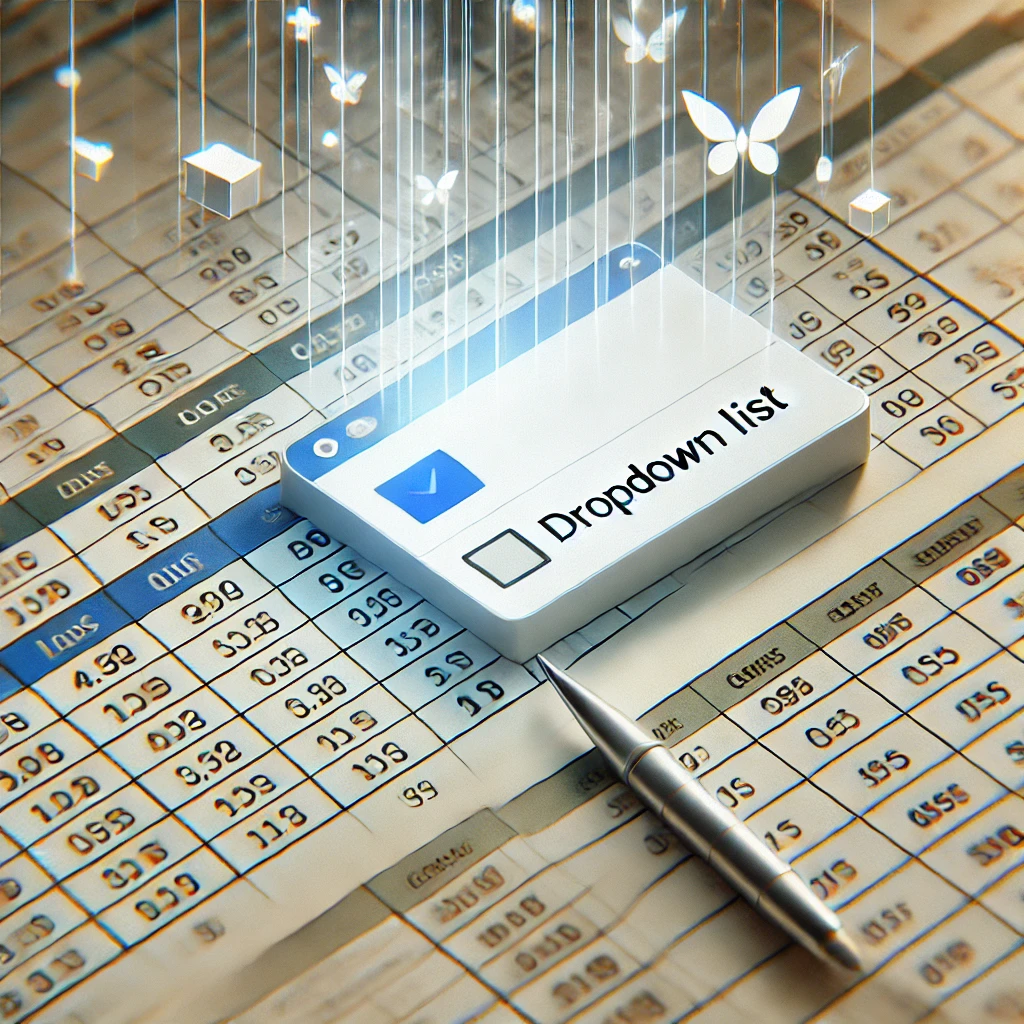
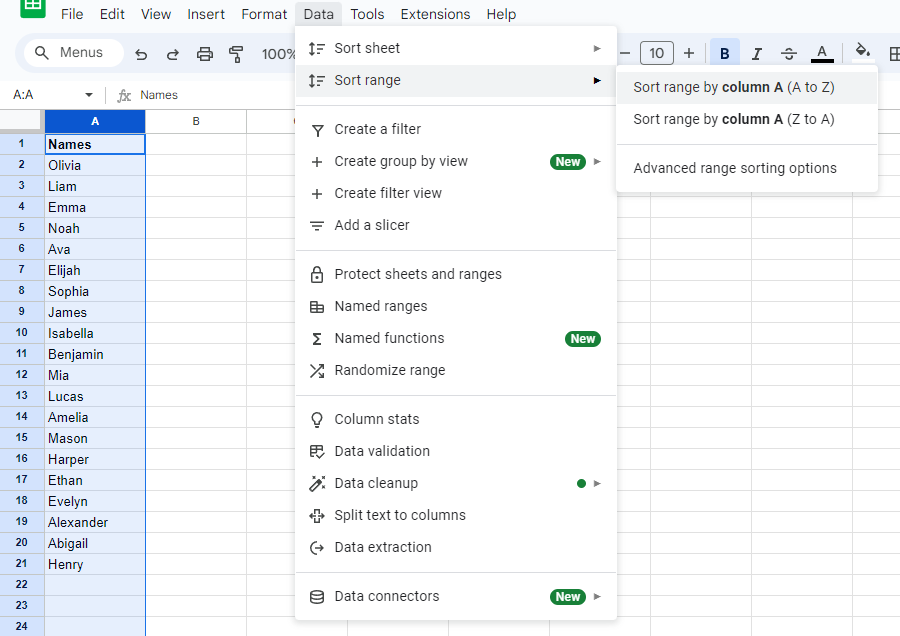
Thank you Jonathan for the useful guide about Schema Makrup. I am working on a big eCommerce site and I am always confused to use the schema for the category pages. We have other schemas implemented like local business, organization schema, and product schema. Before I tried to test the ListItem Schema for the category page then I removed it again.
Thank you for your kind words! I’m glad the guide was useful for you. When it comes to category pages on an eCommerce site, choosing the right Schema Markup can be tricky. While ListItem Schema can work well to mark up a list of products, it’s important to ensure it adds value and doesn’t overlap with your existing Product or Organization schemas.
If ListItem Schema didn’t quite fit your needs, you might want to consider using BreadcrumbList Schema, especially if your category pages are part of a navigational path. Breadcrumbs can help search engines understand the structure of your site better, which can be beneficial for both SEO and user experience.
Keep experimenting with different schemas and monitor the results in Google Search Console. It’s all about finding the right balance for your specific site. If you have any more questions or thoughts, feel free to share!