
Google Analytics is an amazing tool that helps businesses understand their website traffic and customer behavior. It offers detailed insights into how people find and interact with your website. With Google Analytics, you can track website visitors, measure conversions, and gain valuable insights into your web performance.
Here are 12 great features of Google Analytics that will help you get the most out of it.
- Traffic Sources: Google Analytics provides detailed information about how visitors find your website. It shows you which search engines, social media sites, and other websites your visitors are coming from. This helps you understand which channels are driving the most traffic and how you can optimize your website for those sources.
- Conversion Tracking: Google Analytics allows you to track conversions, such as ecommerce transactions, sign-ups, and downloads. It also allows you to track how visitors interact with your website, such as which pages they visit and how long they stay on each page.
- Custom Reports: You can create custom reports in Google Analytics to track specific metrics that are important to your business. For example, you can create a report to track website visitors from a specific source or to measure the performance of a certain page.
- Real-time Analytics: Google Analytics allows you to track website activity in real-time. This helps you understand how visitors are engaging with your website and what content they’re most interested in.
- Mobile Analytics: Google Analytics allows you to track website performance on mobile devices. This helps you understand how people are using your website on different devices and how you can optimize it for mobile users.
- Dashboards: Google Analytics allows you to create dashboards to quickly view key metrics. You can customize the dashboard to view the metrics that are most important to you.
- Segmentation: Google Analytics allows you to segment your website visitors into different categories. This helps you understand different user behaviors, such as which visitors are more likely to convert or which visitors are more likely to bounce.
- Goals: Google Analytics allows you to set goals for your website and track your progress towards those goals. This helps you understand which strategies are working and which ones need improvement.
- Attribution Modeling: Google Analytics provides attribution modeling, which helps you understand which marketing channels are driving the most conversions.
- Event Tracking: Google Analytics allows you to track events, such as downloads, video views, and outbound clicks. This helps you understand how visitors are engaging with your website content.
- Adwords Integration: Google Analytics is integrated with Google Adwords, which allows you to see how your Adwords campaigns are performing.
- 1Custom Alerts: Google Analytics allows you to set custom alerts, which will notify you when certain metrics reach a certain threshold. This helps you stay on top of important changes in your website performance.
Google Analytics is an incredibly powerful tool that can help you understand your website performance and optimize it for the best results. With its wide range of features, you can gain valuable insights into your website visitors and their behaviors.
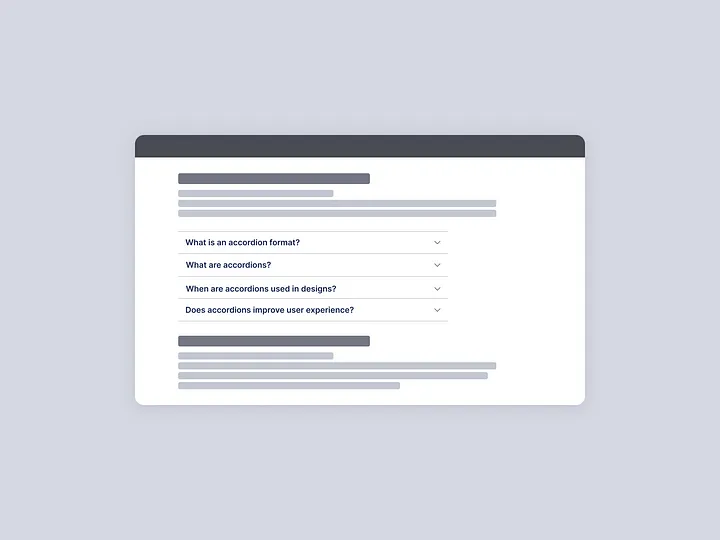
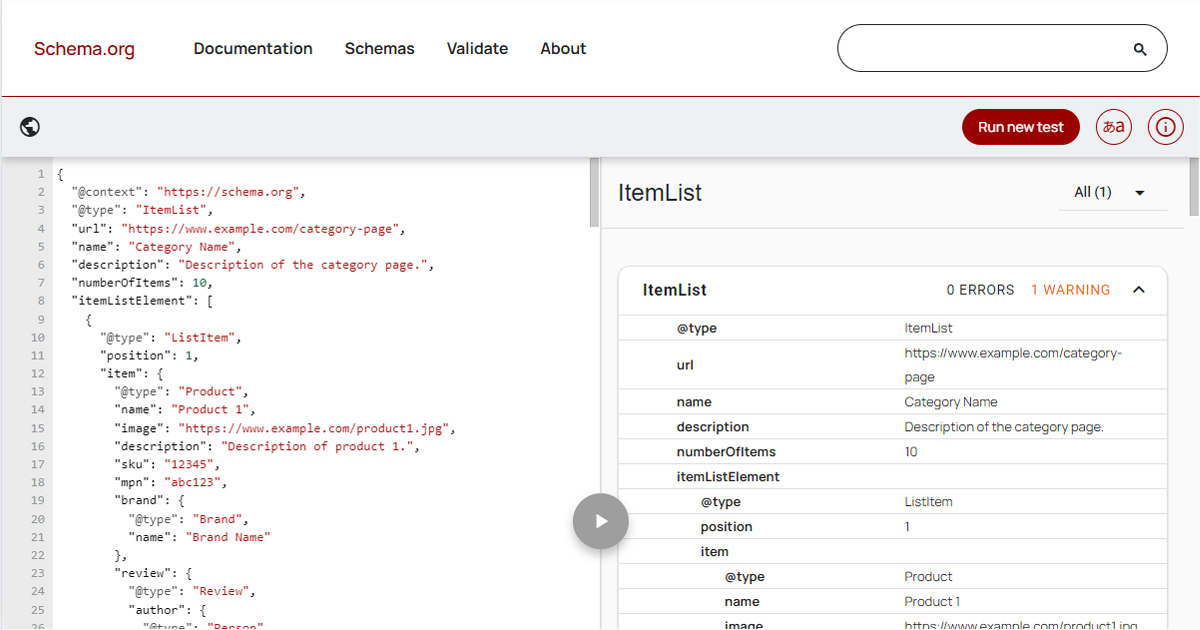


Leave a Reply