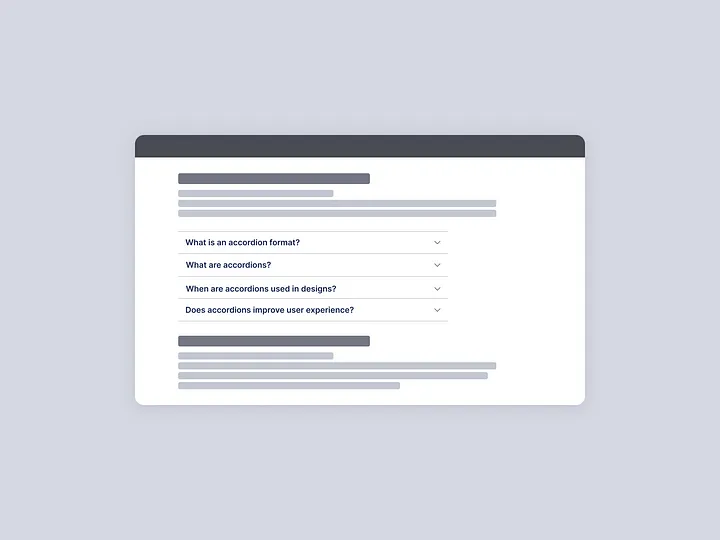Apple’s restrictions over defaults are typically a good thing. They help prevent users from accidentally being misled by something malicious or an attack. However, when someone wants to intentionally change the default to something, say, the default music player, Apple’s controls don’t make it very easy to do.
I searched and searched for a way to easily allow the play button on my third-party keyboard (I use the Microsoft 4000 ergonomic keyboard) to control Amazon Prime Music. Or Spotify, but really just any music app that isn’t iTunes.
I finally discovered Magic Keys which did the trick. Well, mostly does the trick. My new bluetooth headphones, which I absolutely love, has a pause/play button on the headphones themselves. That button still launches iTunes every time, which is frustrating. I still wish there were a more natural way to change the default for the play function.
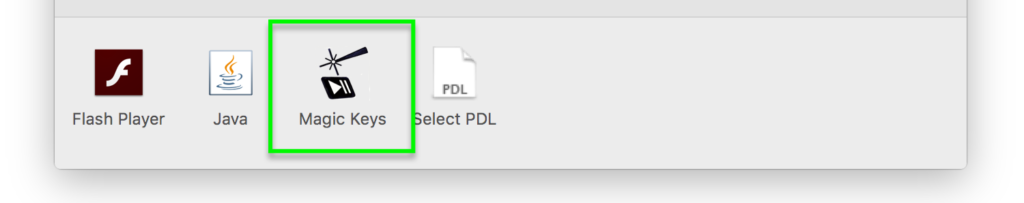
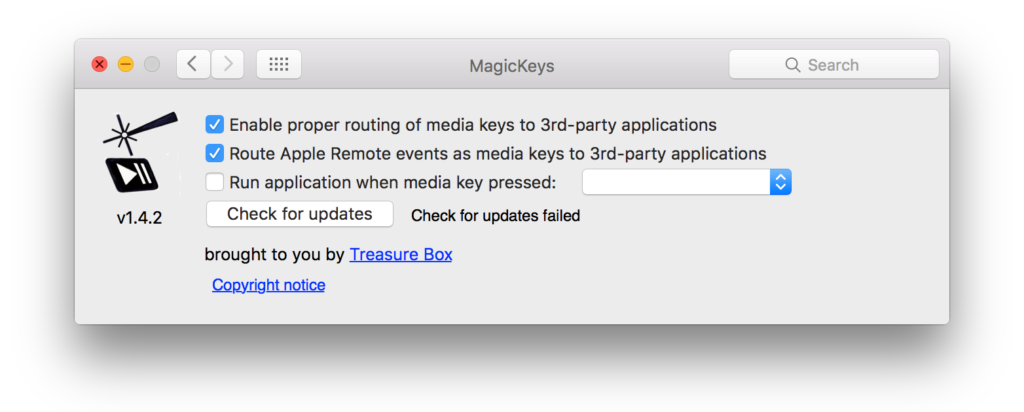
Anyway. Magic Keys allows for the play button to control third-party apps such as Amazon Prime Music or Spotify.
If you have any suggestions for a better solution, please let me know in the comments!