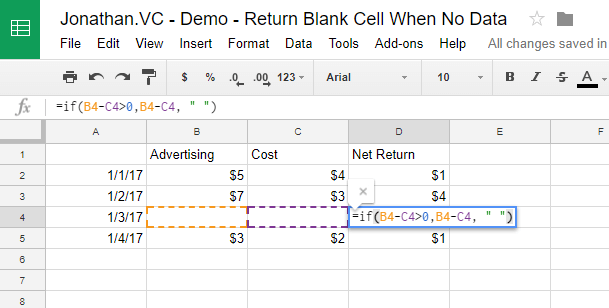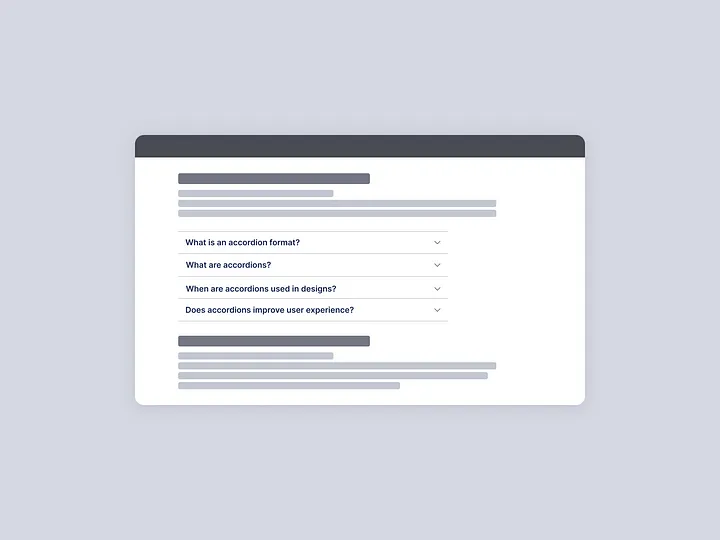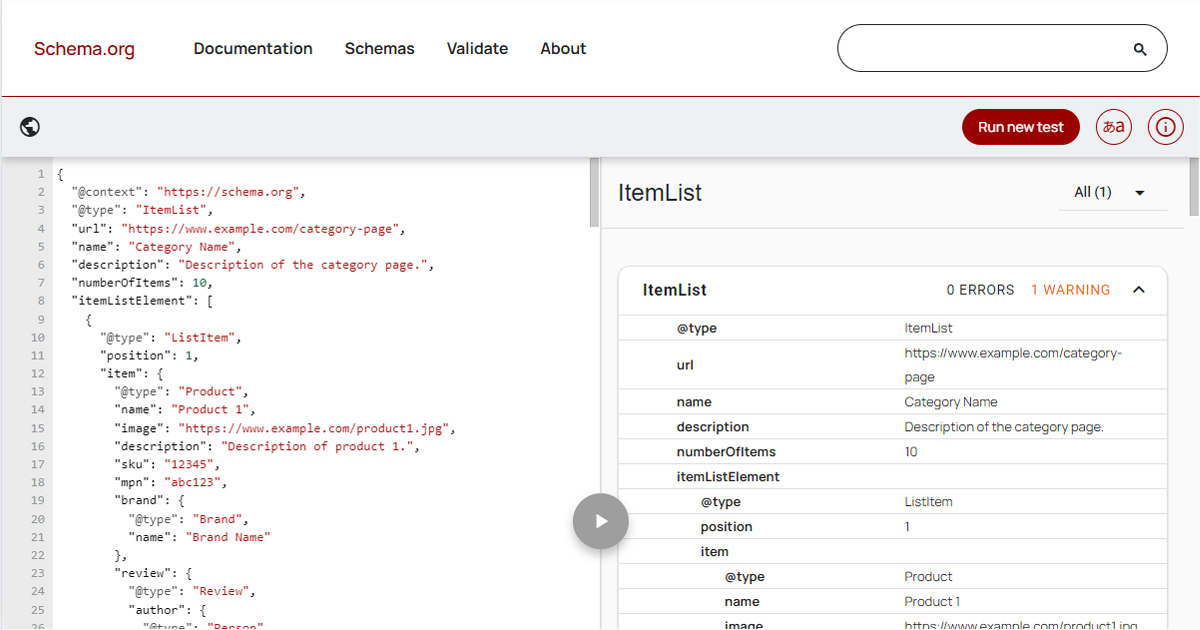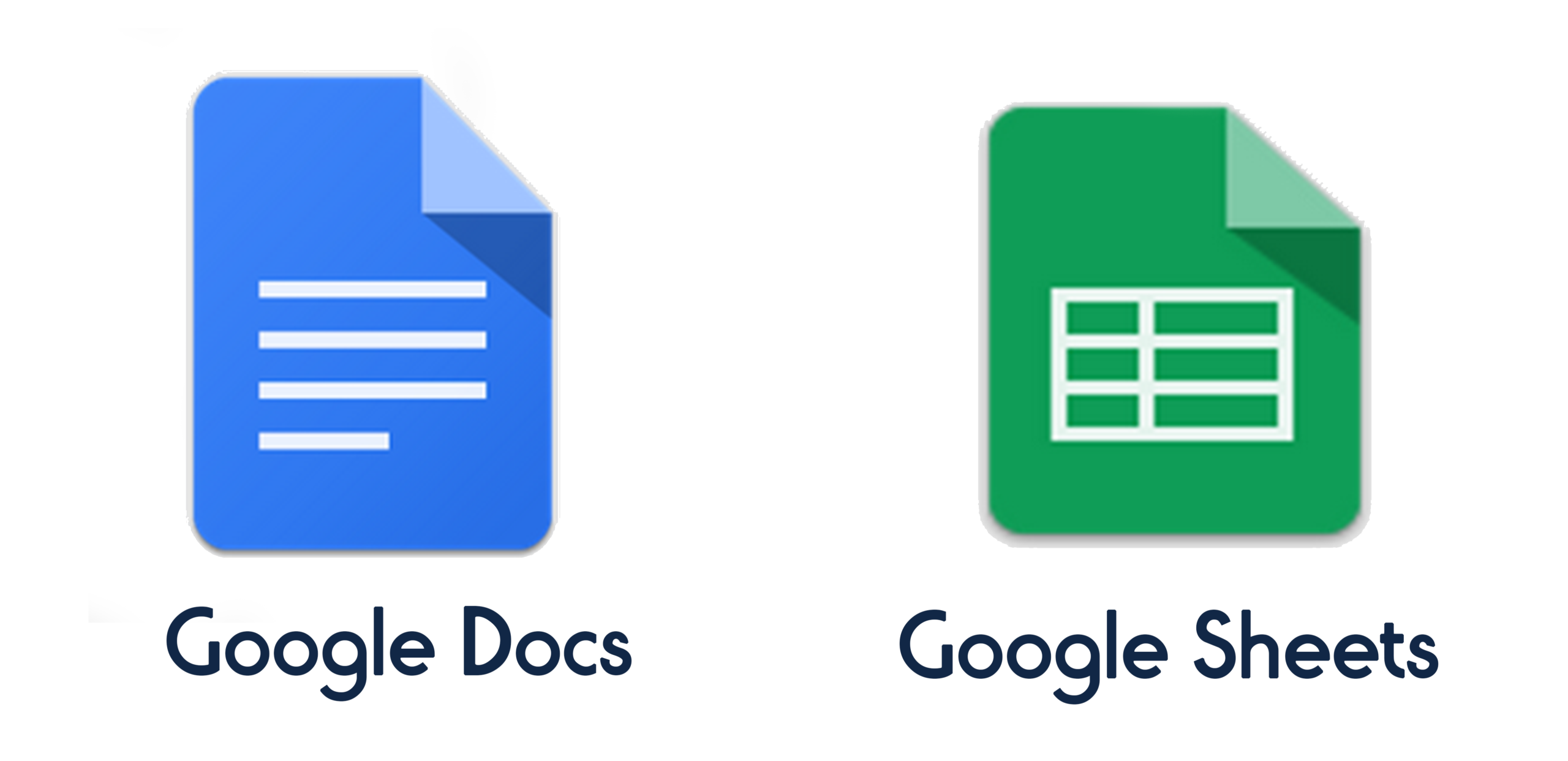
If you’re anything like me, you want clean data and don’t want to show anything that may look wrong. In this instance, I have rows of data, but some rows may not have data yet and I want them to be ready for when they do have data. Instead of showing 0 for every field with no data, you can return an empty cell. Here’s how.
In the cell you want to show the empty cell when no data, you first run the calculation to see if it returns any data. If it does, then show that data. If it doesn’t, return nothing.
=if(B2-C2>0, B2-C2, " ")