
In the fast-paced world of tech development, having a clear and comprehensive Product Requirements Document (PRD) can make the difference between a successful product launch and a costly misfire. This guide will delve into the essential elements of a PRD, best practices for writing one, and how it can streamline your development process.
What is a Product Requirements Document?
A Product Requirements Document (PRD) is a detailed blueprint outlining the functionality, features, and constraints of a product. It serves as a communication tool among stakeholders, ensuring everyone involved in the product’s development understands the objectives, scope, and expectations.
Why is a PRD Important?
A well-written PRD provides clarity and direction, helping to:
- Align Stakeholders: Ensures all team members and stakeholders have a unified understanding of the product vision and requirements.
- Manage Scope: Helps to prevent scope creep by clearly defining what is and isn’t included in the product.
- Facilitate Communication: Acts as a reference point throughout the development process, reducing misunderstandings and miscommunication.
- Speed Up Development: By having a clear roadmap, the development team can work more efficiently and effectively.
Key Components of an Effective PRD
To create a PRD that truly serves its purpose, it should include the following components:
1. Executive Summary
- Purpose: A brief overview of the product and its goals.
- Background: Contextual information about why the product is being developed.
- Objectives: Key objectives and success metrics.
2. Scope
- Inclusions: Detailed description of features and functionalities.
- Exclusions: Clearly state what is not included in the product to manage expectations.
- Assumptions: Any assumptions made during the planning phase.
3. Stakeholders
- Roles and Responsibilities: Define who is involved in the project and their respective roles.
- Communication Plan: How and when stakeholders will be updated on progress.
4. User Stories and Use Cases
- User Stories: Short, simple descriptions of a feature from the perspective of the end user.
- Use Cases: Detailed scenarios that describe how the product will be used.
5. Functional Requirements
- Features: List and describe each feature in detail.
- User Interface: Mockups or wireframes showing key UI elements.
- User Experience: Outline the desired user experience and any specific design principles.
6. Non-Functional Requirements
- Performance: Expected performance metrics.
- Reliability: Availability and reliability targets.
- Security: Security requirements and considerations.
- Compliance: Any regulatory or compliance requirements.
7. Constraints and Considerations
- Technical Constraints: Any technical limitations or dependencies.
- Business Constraints: Budget, timeline, and resource constraints.
- Environmental Considerations: Any external factors that could impact development.
Best Practices for Writing a PRD
- Collaborate Early and Often: Involve stakeholders from the beginning to ensure their perspectives are considered.
- Be Clear and Concise: Avoid jargon and overly technical language; ensure the document is accessible to all stakeholders.
- Prioritize Requirements: Clearly distinguish between must-have and nice-to-have features.
- Iterate and Update: Treat the PRD as a living document that evolves as the project progresses.
- Use Visuals: Incorporate diagrams, flowcharts, and mockups to make complex information easier to understand.
- Focus on the User: Always keep the end user in mind when defining requirements and features.
How to Ensure Your PRD is Effective
- Review Regularly: Schedule regular reviews with key stakeholders to ensure alignment and address any changes.
- Test Assumptions: Validate assumptions with real-world data or user feedback.
- Measure Success: Define clear metrics for success and track progress against them.
- Solicit Feedback: Encourage feedback from all team members to identify any gaps or areas for improvement.
Conclusion
A well-crafted PRD is essential for successful product development. It not only provides a clear roadmap for the development team but also ensures alignment among all stakeholders. By following the guidelines and best practices outlined in this guide, you can create a PRD that drives your project towards success.
FAQs
The primary purpose of a PRD is to clearly define the product’s functionality, features, and constraints, ensuring all stakeholders have a unified understanding of the product goals and requirements.
A PRD should be treated as a living document and updated regularly as the project progresses and new information becomes available.
Key stakeholders, including product managers, developers, designers, and business analysts, should all be involved in the creation of the PRD to ensure all perspectives are considered.
Functional requirements specify what the product should do, while non-functional requirements describe how the product should perform under certain conditions.
Visuals such as diagrams, flowcharts, and mockups can make complex information easier to understand and help communicate ideas more effectively.
By adopting a comprehensive approach to writing your PRD, you can ensure that your product development process is streamlined, efficient, and ultimately successful.

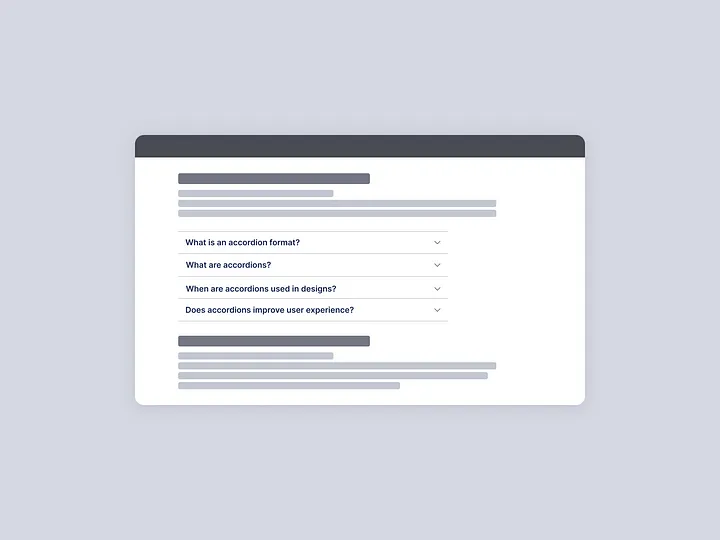
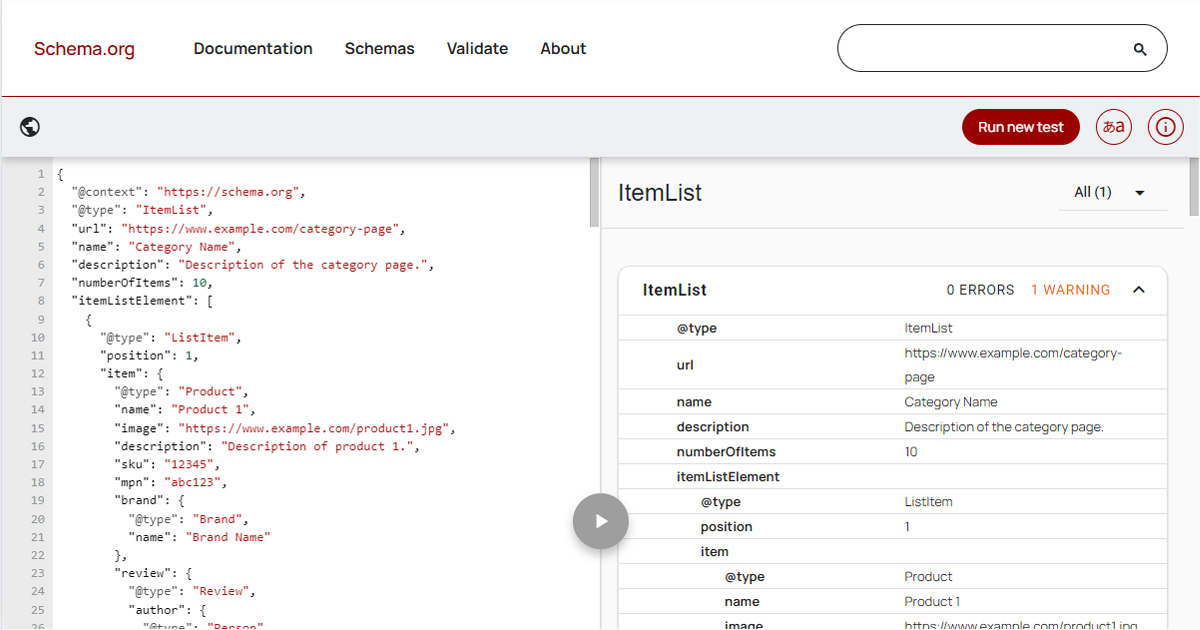


Leave a Reply